To develop Eclipse you need the Eclipse plug in development tools.There are two ways to get these tools.
1)You can download the Eclipse Classic which has the necessary tools.
Download the suitable Eclipse classic for your OS from this link.
And extract it.
2)You can update your existing Eclipse JAVA IDE.
Go to Help=>Install New Software and select the site.In this case it is
Helios - http://download.eclipse.org/releases/helios
Then select General Purpose Tools. Under this category you will
Eclipse plug-in Development Environment. Install it.
How to import an exiting Eclipse plug-in project.
Here I am going to import a plug-in called PDE template for creating a remote service.Which can be located here. I am entering the data which is suitable for this project.Go to File=>Import=>General=>Exiting Project.Then Select the directory of the project.Click finish.
After this project is imported it showed some errors.These errors were
occured due to some missing packages you can fix them by adding those
packages.
You can easily add those packages by moving you mouse to the underlined area and selecting the option "add" from the drop down menu.
After adding those packages all the errors except one.
To fix this we need to edit the MANIFEST.MF file.
http://en.wikipedia.org/wiki/Manifest_file
Problem here is that the
required version mentioned in the MANIFEST.MF file can not be
found.There for I removed the specific bundle version line.So the
plug-in will work with the default bundle version available.
before editing
after editing
After editing you have to save the MANIFEST.MF file by pressing ctrl+s.
After this you can see that all the errors have gone. How to Run a Eclipse Plug-in project
To test a Eclipse plug-in you have to run it as Eclipse Application.To that go to
Run=>Run Configuration and select Eclipse Application.Then go the plug-in tab of the new configuration window and and select the plug-in you need to run in this case I am running "remote service" plug-in.








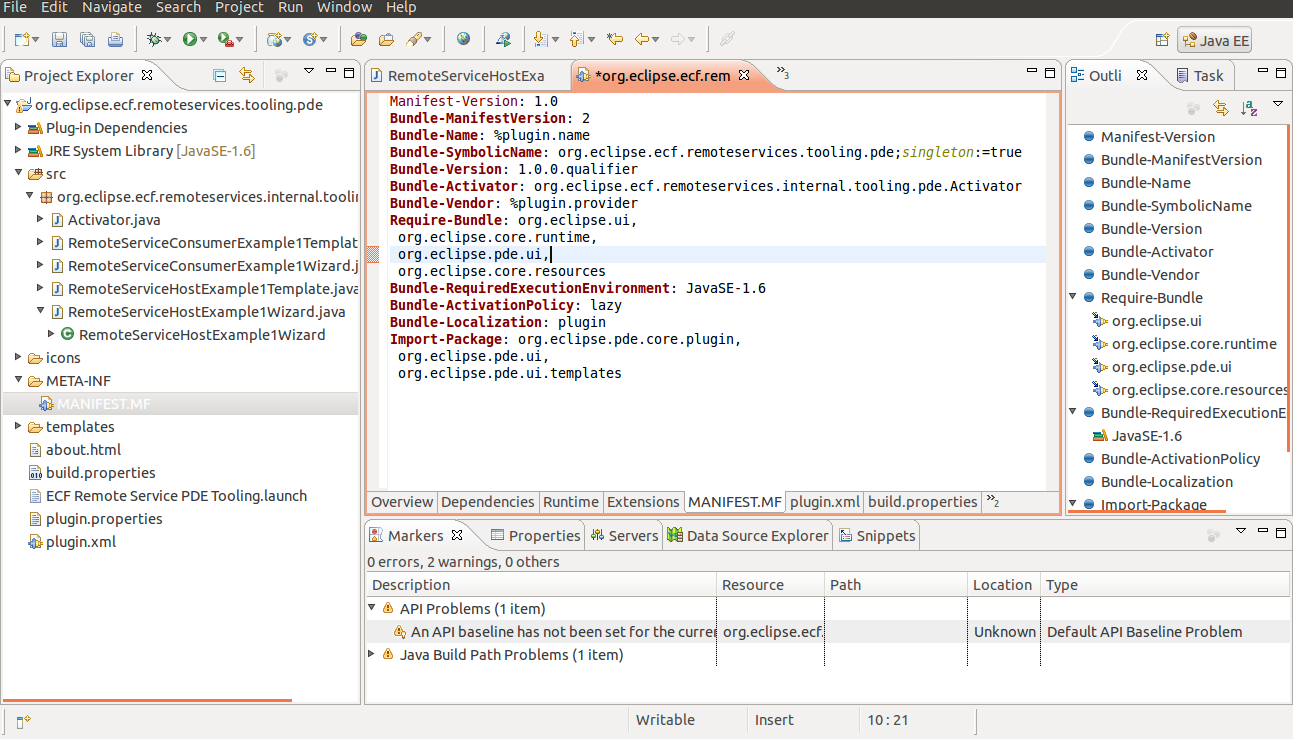



This comment has been removed by the author.
ReplyDeleteThis comment has been removed by the author.
ReplyDeleteThis comment has been removed by the author.
ReplyDeleteWebzin Infotech Offers Mobile website, Mobile Development, Mobile Apps, Android, Apple applictiaons, SEO, graphic designing & other expert IT outsourcing.
ReplyDeleteWebzin
Webzin InfoTech is a complete Web Design Company in India offers customer oriented high quality web designing services & deliver them effectively. Whether you are a small business or a large corporate, and can help you achieve a unique online presence to give cutting edge web design solutions to your business.
ReplyDeleteAwesome post with lot of useful tips. Thanks for sharing such a wonderful post !
ReplyDeleteAdodis | Adodis Review | Adodis Technologies
In this post company, offers eclipse plugin to their customers oriented quality web development services & deliver them effectively. Whether you are a small business or a large corporate are equally helpful
ReplyDeleteThanks for sharing such unique information which are in actual fact as well as helpful for us. orange media website design
ReplyDeleteContents of the blog to be good in addition to appreciative.
ReplyDeleteLink Building Company India & Web Content Writing Service
Appreciated work. I like this post a lot. I hope it will be helpful for all of the readers.Keep it up..........
ReplyDeleteWebsite development company in delhi & SEO company in India
Acetech Information, a leading software development company of India offers Software Development,Custom Software Development ,Website Design, website development , search engine optimization, e commerce and website maintenance services for its customers around the globe.
ReplyDeleteThe Eclipse plugin is known as all the apps that can be used with the Eclipse software. It is basically based on java apps.A web design company London provide best supported Eclipse plugin service which reduces the hassle for developing.
ReplyDeletethanks for sharing
ReplyDeleteWebsite Development Dubai
Thanks for sharing this wonderful information. I will be waiting for your next level post. Keep sharing. Very nice keep it up.
ReplyDeleteWith Regards,
SEO services in Bangalore | SEO Company in Bangalore
This is an awesome article. Very informative and detailed. Thanks for spending so much effort in sharing this valuable information.
ReplyDeleteWith Regards,
Responsive Design services in Sydney | CMS websites in Sydney
Nice stuff dear. Thanks for sharing it web development services & Web design solutions
ReplyDeleteThanks for sharing this article about set up Eclips environment,we need to add more plugin for every single unique classes in java....
ReplyDeleteWeb Development Company Bangalore|Web Design Company Bangalore
Your post is just outstanding! thanks for such a post,its really going great and great work Website Design Companies in Bangalore | Web Designing Company in Bangalore | Website Development Company in Bangalore | Website Designing Company in Bangalore
ReplyDeleteThanks it was excellent and very informative. Its really very useful of all of readers.
ReplyDeleteWeb Design Company in Bangalore | Web Development Company in Bangalore | Advertising Agencies in Bangalore | SEO Company in Bangalore | Digital Marketing Companies in Bangalore
Hey, very nice site. I came across this on Google, and I am stoked that I did. I will definitely be coming back here more often. Wish I could add to the conversation and bring a bit more to the table, but am just taking in as much info as I can at the moment. Thanks .
ReplyDeleteDedicatedHosting4u.com
Hey, very nice site. I came across this on Google, and I am stoked that I did. I will definitely be coming back here more often. Wish I could add to the conversation and bring a bit more to the table, but am just taking in as much info as I can at the moment. Thanks .
DedicatedHosting4u.com
On this page you can read my interests, write something special. Drillable Frac Plugs
ReplyDeleteThank you so much for sharing. It will very useful to the many users.
ReplyDeleteDigital Marketing | Outsource SEO Services | Digital Marketing Services | Digital Marketing in India
Awesome post with lot of useful tips. Thanks for sharing such a wonderful post...
ReplyDeleteDigital Marketing Company in Bangalore
New site is solid. A debt of gratitude is in order for the colossal exertion. frac plug setting tools
ReplyDeleteThanks for your great post we are the leading digital marketing companies in Bangalore and digital marketing agency in Bangalore
ReplyDeleteGood and informative article.
ReplyDeleteFor a good quality website it needs to be responsive,navigation,good visuals like images or videos with purpose.We are no.1 website design and development company in Faridabad, Delhi/Ncr.We also serve social media marketing,ppc services,digital marketing,e-commerce website development,Seo services also.
website designing
All around website design and development with many creative features packed.Logo design for reflect your brand.There are several attention-worthy website designs.Our Website is now even more beginner-friendly with premium plans.Cheaper or Low cost website development in region.And also a great place to start career and startups. You will be happy with what you get with your money for every one small business to big companies.Our website is scalable also.Professional domain which is quick and easy to setup.Our sites are great for SEO tools for further promotion and ranking.We are very helpful so you can create your dream website with our creative experts with 8+ years of experience. You will not miss anything with our creative staff working with you.We work and you decide the color and design of your choice so you can be the part of development.
Fibrillated Polypropylene Yarn is a strong and versatile material commonly used in a wide range of industries due to its durability and cost-effectiveness. Made from polypropylene, this type of yarn features a unique fibrillated structure, which enhances its strength and makes it ideal for applications such as artificial turf, ropes, nets, and geotextiles. Its lightweight and resistance to abrasion, UV rays, and chemicals make it suitable for both indoor and outdoor use. The price of PP fibrillated yarn varies depending on factors like quality, thickness, and quantity, making it accessible for different project needs.
ReplyDelete